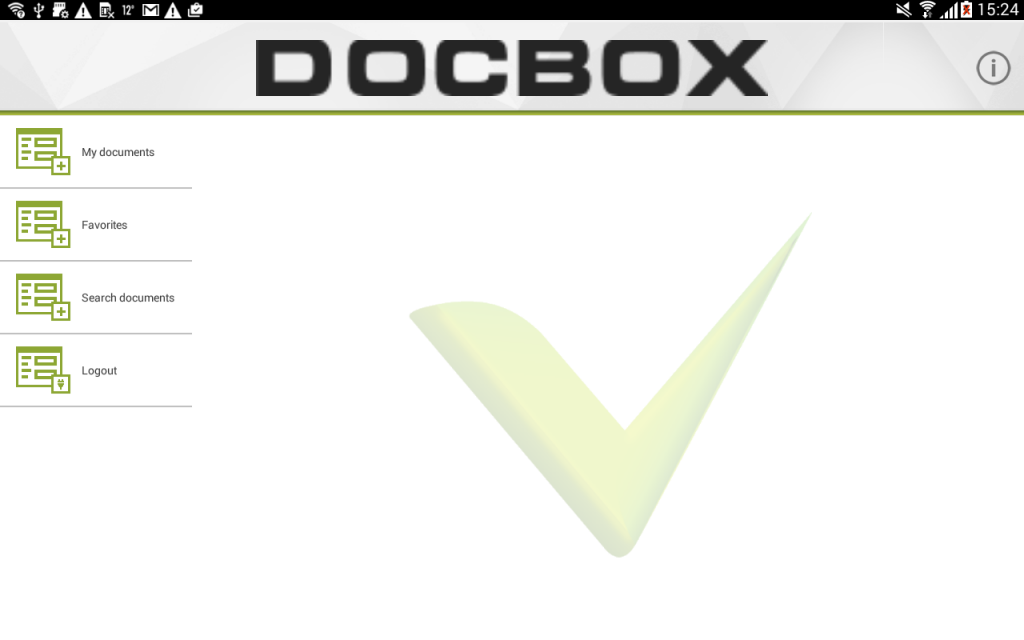DocBox 2.0.0.2
Free Version
Publisher Description
Addovation DocBox is a Touch App solution that makes your relevant and current documentation available on your smart phone, your computer or pad. You can register issues related to projects on your mobile device, have the last meeting minutes available on your PC, view the latest change orders on your pc or mobile device, and register development ideas for a product on the go! While the master copy of all documentation is safe and securely stored in IFS Document Management.
Benefits:
• Off Line Access to current copies of relevant documents on your PC or mobile device.
• All documentation is stored safely in IFS Document Management.
• Personalized set up of folders and synchronization rules.
• All access rights ensured.
• One Click Sharing of documentation from mobile device or your PC.
KNOWN ISSUES
• In some Oracle databases there is parameter type conflict issues on document checkin.
• When generating grant script and installing via Admin.exe - the script will halt if the view does not exist, solution is to comment out views that does not exist in database and re-run the script. This may concern views like DOC_ISSUE_OBJCON_SD, EDM_FILE_STORAGE_SD etc,
• Favorites is not yet implemented.
• Problems with SSO.
About DocBox
DocBox is a free app for Android published in the PIMS & Calendars list of apps, part of Business.
The company that develops DocBox is Addovation AS. The latest version released by its developer is 2.0.0.2. This app was rated by 1 users of our site and has an average rating of 4.0.
To install DocBox on your Android device, just click the green Continue To App button above to start the installation process. The app is listed on our website since 2016-04-17 and was downloaded 61 times. We have already checked if the download link is safe, however for your own protection we recommend that you scan the downloaded app with your antivirus. Your antivirus may detect the DocBox as malware as malware if the download link to addovation.android.docbox is broken.
How to install DocBox on your Android device:
- Click on the Continue To App button on our website. This will redirect you to Google Play.
- Once the DocBox is shown in the Google Play listing of your Android device, you can start its download and installation. Tap on the Install button located below the search bar and to the right of the app icon.
- A pop-up window with the permissions required by DocBox will be shown. Click on Accept to continue the process.
- DocBox will be downloaded onto your device, displaying a progress. Once the download completes, the installation will start and you'll get a notification after the installation is finished.